Sut i symud e-bost yn awtomatig i ffolder yn Outlook?
Yn ddiofyn, mae Outlook yn gosod yr holl negeseuon e-bost a dderbyniwyd yn y ffolder Mewnflwch. Beth ddylech chi ei wneud os ydych chi'n teimlo bod eich mewnflwch yn anniben ac eisiau symud rhai e-byst penodol i ffolder arall yn awtomatig? Mae'r tiwtorial hwn yn eich helpu i greu rheol yn Outlook i symud e-byst yn awtomatig i ffolder penodol.
Symud e-bost yn awtomatig i'r ffolder trwy greu rheol yn Outlook
 Symud e-bost yn awtomatig i'r ffolder trwy greu rheol yn Outlook
Symud e-bost yn awtomatig i'r ffolder trwy greu rheol yn Outlook
1. Yn gyntaf, dewiswch e-bost yr ydych am ei symud i ffolder penodol, de-gliciwch arno a dewiswch Rheolau > CreuRheol…. Gweler y screenshot:
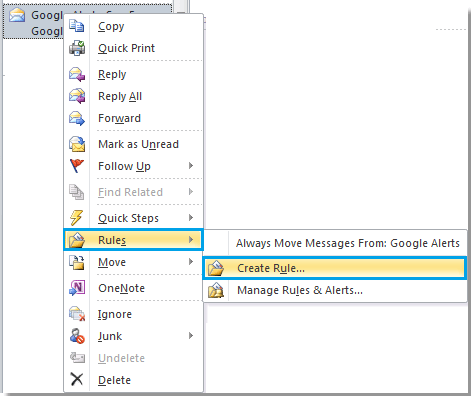
2. Yn y Creu Rheol deialog, Dan Pan fyddaf yn cael e-bost gyda'r holl amodau a ddewiswyd adran, nodwch yr amod ar gyfer yr e-bost hwn (yma dwi'n gwirio'r blwch ticio Pwnc, ac mae pwnc yr e-bost a ddewiswyd yn cael ei ychwanegu at y blwch testun yn awtomatig). Ac o dan Gwnewch y canlynol adran, gwirio Symudwch yr eitem i ffolder blwch, ac yna cliciwch ar y Dewis Ffolder botwm.
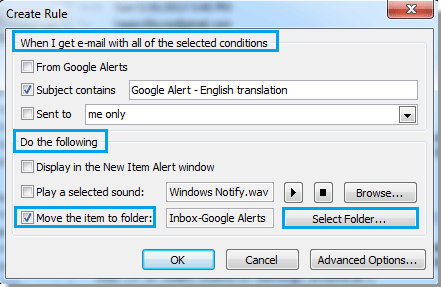
3. Yn Rheolau a Rhybuddion blwch deialog, dewiswch ffolder i achub y negeseuon e-bost a symudwyd, yna cliciwch OK i gau'r ymgom.
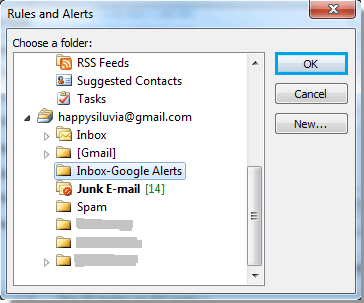
4. Os ydych am greu ffolder newydd ar gyfer y negeseuon e-bost hyn, cliciwch ar y Newydd… botwm i greu ffolder newydd.
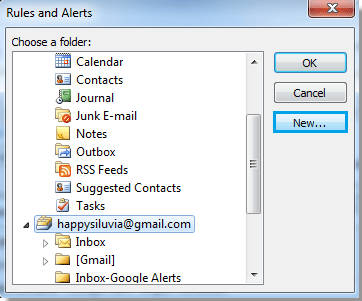

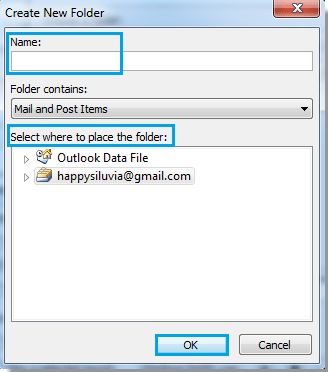
Yn y Creu Plygell Newydd deialog, Enw y ffolder, dewiswch ffolder i osod y ffolder newydd yn y dewis ble i osod y ffolder adran, ac yna cliciwch OK botwm.
5. Pan fydd yn dychwelyd i'r Creu Rheol blwch deialog, cliciwch OK i orffen y gosodiadau cyfan.
6. Nawr, a Llwyddiant blwch prydlon popping up, gwiriwch Rhedeg y rheol hon nawr ar negeseuon sydd eisoes yn y ffolder gyfredol blwch, yna cliciwch OK i ddechrau'r tynnu.
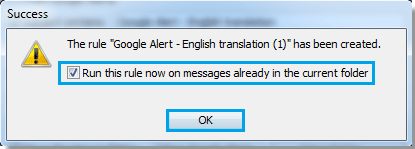
7. O hyn ymlaen, pan fydd Outlook yn derbyn negeseuon e-bost sy'n bodloni'r amodau, bydd yn cael ei symud yn awtomatig i'r ffolder penodol.
Offer Cynhyrchiant Swyddfa Gorau
Kutools ar gyfer Rhagolwg - Dros 100 o Nodweddion Pwerus i Werthu Eich Outlook
🤖 Cynorthwy-ydd Post AI: E-byst pro ar unwaith gyda hud AI - un clic i atebion athrylith, tôn berffaith, meistrolaeth amlieithog. Trawsnewid e-bostio yn ddiymdrech! ...
📧 E-bostio Automation: Allan o'r Swyddfa (Ar gael ar gyfer POP ac IMAP) / Amserlen Anfon E-byst / Auto CC/BCC gan Reolau Wrth Anfon E-bost / Awto Ymlaen (Rheolau Uwch) / Auto Ychwanegu Cyfarchiad / Rhannwch E-byst Aml-Dderbynnydd yn Negeseuon Unigol yn Awtomatig ...
📨 Rheoli E-bost: Dwyn i gof E-byst yn Hawdd / Rhwystro E-byst Sgam gan Bynciau ac Eraill / Dileu E-byst Dyblyg / Chwilio Manwl / Cydgrynhoi Ffolderi ...
📁 Ymlyniadau Pro: Arbed Swp / Swp Datgysylltu / Cywasgu Swp / Auto Achub / Datgysylltiad Auto / Cywasgiad Auto ...
🌟 Rhyngwyneb Hud: 😊Mwy o Emojis Pretty a Cŵl / Rhowch hwb i'ch Cynhyrchiant Outlook gyda Golygfeydd Tabbed / Lleihau Outlook Yn lle Cau ...
???? Rhyfeddodau un clic: Ateb Pawb ag Ymlyniadau Dod i Mewn / E-byst Gwrth-Gwe-rwydo / 🕘Dangos Parth Amser yr Anfonwr ...
👩🏼🤝👩🏻 Cysylltiadau a Chalendr: Swp Ychwanegu Cysylltiadau O E-byst Dethol / Rhannwch Grŵp Cyswllt i Grwpiau Unigol / Dileu Atgoffa Pen-blwydd ...
Dros Nodweddion 100 Aros Eich Archwiliad! Cliciwch Yma i Ddarganfod Mwy.

