Sut i ddileu negeseuon e-bost (eitemau) yn barhaol yn Outlook?
Fel y gwyddoch, pan fyddwch yn dileu neges e-bost o'r ffolder Mewnflwch, ni chaiff y neges hon ei dileu yn barhaol, a gallwch ddod o hyd iddi yn y ffolder Dileu Eitemau. Os ydych chi am gael gwared â'r neges hon yn barhaol, mae'n rhaid i chi ei dileu o'r ffolder Dileu Eitemau eto. Mae'n swnio'n ddiflas! Mewn gwirionedd, mae yna sawl tric i ddileu negeseuon e-bost neu eitemau yn barhaol yn Microsoft Outlook.
- Dileu negeseuon e-bost yn barhaol o'r ffolder Mewnflwch gyda llwybrau byr
- Dileu negeseuon e-bost yn barhaol o'r ffolder Mewnflwch gydag AutoArchive
- Dileu negeseuon e-bost yn barhaol o'r ffolder Dileu Eitemau
- Tynnwch yr holl eitemau sydd wedi'u dileu yn Outlook yn barhaol
Dileu negeseuon e-bost yn barhaol o'r ffolder Mewnflwch gyda llwybrau byr
Gallwch chi ddileu negeseuon e-bost yn barhaol o'r ffolder Mewnflwch yn hawdd.
1. Agorwch y ffolder Mewnflwch, dewiswch dynnu sylw at y negeseuon e-bost yn y ffolder Mewnflwch y byddwch chi'n eu dileu yn barhaol, a gwasgwch y bysellau Shift + Delete ar yr un pryd.
2. Mewn blwch deialog rhybuddio naidlen, cliciwch y Ydy botwm. Yna caiff yr holl negeseuon e-bost a ddewiswyd yn y ffolder Mewnflwch eu dileu yn barhaol.
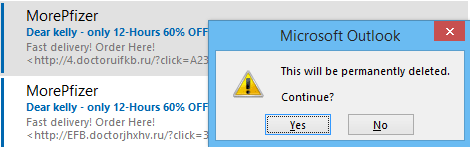
Nodyn:
(1) Gellir defnyddio'r dull hwn hefyd i ddileu negeseuon e-bost yn barhaol o ffolderau eraill, megis ffolder Eitemau Anfonedig, ffolder Drafftiau, ffolder Outbox, ac ati.
(2) Dal y Symud allwedd, gallwch ddewis nifer o negeseuon e-bost cyfagos gyda chlicio ar y neges e-bost gyntaf a'r un olaf.
(3) Dal y Ctrl allwedd, gallwch ddewis nifer o negeseuon e-bost nad ydynt yn gyfagos gyda chlicio pob un ar wahân.
Chwilio a dileu e-byst dyblyg yn Outlook yn gyflym
Gyda Kutools ar gyfer Outlook's E-byst Dyblyg nodwedd, gallwch ddod o hyd iddynt a'u dileu o ffolderau post lluosog, neu ddod o hyd i a dileu pob dyblyg o'r rhai a ddewiswyd gyda dau glic yn Outlook.

Dileu hen e-byst / eitemau yn barhaol o'r ffolder Mewnflwch gydag AutoArchive
Bydd y dull hwn yn eich tywys i archifo hen e-byst o'r ffolder Mewnflwch gyda'r nodwedd AutoArchive, a all ddileu hen e-byst yn barhaol yn awtomatig.
1. Ar y Pane Llywio, cliciwch ar y dde yn y ffolder Mewnflwch, a dewiswch Eiddo o'r ddewislen cyd-destun. Gweler y screenshot:
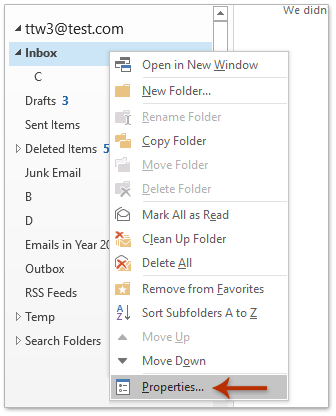
2. Yn y blwch deialog agoriadol Inbox Properties, ewch i'r AutoArchif tab, a gwnewch fel a ganlyn: (1) Gwiriwch y Archifwch y ffolder hon gan ddefnyddio'r gosodiadau hyn opsiwn; (2) Diffiniwch yr hen e-bost yn ôl yr angen, fel 3 mis; (3) Gwiriwch y Dileu hen eitemau yn barhaol opsiwn.
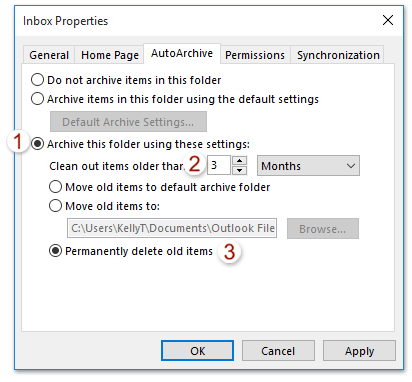
3. Cliciwch y OK botwm i achub y gosodiadau.
O hyn ymlaen, bydd yn dileu e-byst / eitemau sy'n hŷn na'r cyfnod amser diffiniedig o'r ffolder Mewnflwch yn awtomatig ac yn barhaol.
Nodyn: Gall y dull hwn hefyd ddileu hen negeseuon e-bost / eitemau yn awtomatig ac yn barhaol o ffolderau eraill, megis Eitemau wedi'u hanfon ffolder, calendr ffolderau, ac ati.
Dileu negeseuon e-bost yn barhaol yn y ffolder Dileu Eitemau
Os ydych wedi dileu llawer o negeseuon e-bost o'r blaen, gallwch chi gael gwared â'r negeseuon e-bost hyn sydd wedi'u dileu o'r ffolder Dileu Eitemau yn gyflym.
1. Yn y cwarel Llywio, cliciwch ar y dde ar y Dileu Eitemau ffolder, a chliciwch ar y Ffolder Gwag yn y ddewislen clicio ar y dde.
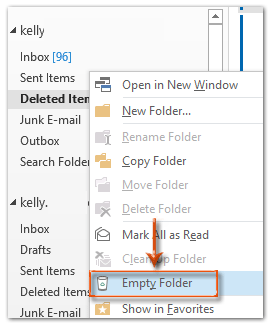
2. Daw blwch deialog rhybuddio allan. Cliciwch ar y Ydy botwm i adael y blwch deialog hwn.
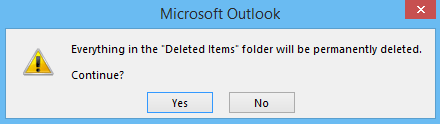
Yna mae'r holl negeseuon e-bost sydd wedi'u dileu yn cael eu tynnu'n barhaol o'r Microsoft Outlook ar unwaith.
Nodyn: Os yw'r ffolder eitemau a Ddilewyd yn cynnwys is-ffolderi, ar ôl clicio Ydy botwm yn y blwch deialog rhybuddio, bydd yr holl eitemau yn y ffolder eitemau wedi'u Dileu yn cael eu tynnu gan gynnwys yr is-ffolderi.
Tynnwch yr holl eitemau sydd wedi'u dileu yn Outlook yn barhaol
Mae dull arall i gael gwared ar yr holl eitemau sydd wedi'u dileu o Microsoft Outlook yn barhaol ar unwaith. Gallwch ei wneud fel a ganlyn:
1. Agorwch y blwch deialog Glanhau Blwch Post:
A. Os ydych chi'n defnyddio Outlook 2007, cliciwch ar y offer > Ffolder "Dileu Eitemau" Gwag.
B. Os ydych chi'n defnyddio Outlook 2010 neu fersiynau diweddarach, cliciwch ar y Ffeil > Gwybodaeth > Offer Glanhau > Ffolder Eitemau Dileu Gwag.
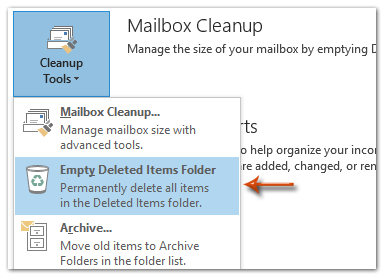
2. Yn y blwch deialog rhybuddio naidlen, cliciwch ar y Ydy botwm i'w gau.
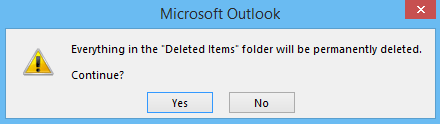
Yna bydd popeth yn y ffolder Dileu eitemau yn cael ei symud yn barhaol mewn munud.
Nodyn: Os yw'r ffolder eitemau a Ddilewyd yn cynnwys is-ffolderi, ar ôl clicio Ydy botwm yn y blwch deialog rhybuddio, bydd yr holl eitemau yn y ffolder eitemau wedi'u Dileu yn cael eu tynnu gan gynnwys yr is-ffolderi.
Offer Cynhyrchiant Swyddfa Gorau
Kutools ar gyfer Rhagolwg - Dros 100 o Nodweddion Pwerus i Werthu Eich Outlook
🤖 Cynorthwy-ydd Post AI: E-byst pro ar unwaith gyda hud AI - un clic i atebion athrylith, tôn berffaith, meistrolaeth amlieithog. Trawsnewid e-bostio yn ddiymdrech! ...
📧 E-bostio Automation: Allan o'r Swyddfa (Ar gael ar gyfer POP ac IMAP) / Amserlen Anfon E-byst / Auto CC/BCC gan Reolau Wrth Anfon E-bost / Awto Ymlaen (Rheolau Uwch) / Auto Ychwanegu Cyfarchiad / Rhannwch E-byst Aml-Dderbynnydd yn Negeseuon Unigol yn Awtomatig ...
📨 Rheoli E-bost: Dwyn i gof E-byst yn Hawdd / Rhwystro E-byst Sgam gan Bynciau ac Eraill / Dileu E-byst Dyblyg / Chwilio Manwl / Cydgrynhoi Ffolderi ...
📁 Ymlyniadau Pro: Arbed Swp / Swp Datgysylltu / Cywasgu Swp / Auto Achub / Datgysylltiad Auto / Cywasgiad Auto ...
🌟 Rhyngwyneb Hud: 😊Mwy o Emojis Pretty a Cŵl / Rhowch hwb i'ch Cynhyrchiant Outlook gyda Golygfeydd Tabbed / Lleihau Outlook Yn lle Cau ...
???? Rhyfeddodau un clic: Ateb Pawb ag Ymlyniadau Dod i Mewn / E-byst Gwrth-Gwe-rwydo / 🕘Dangos Parth Amser yr Anfonwr ...
👩🏼🤝👩🏻 Cysylltiadau a Chalendr: Swp Ychwanegu Cysylltiadau O E-byst Dethol / Rhannwch Grŵp Cyswllt i Grwpiau Unigol / Dileu Atgoffa Pen-blwydd ...
Dros Nodweddion 100 Aros Eich Archwiliad! Cliciwch Yma i Ddarganfod Mwy.

