Sut i ateb pob un gydag atodiadau gwreiddiol yn Outlook?
Fel rheol, pan ddefnyddiwch y swyddogaeth Ateb Pawb i ateb y neges i'r holl dderbynwyr yn Outlook, collir yr atodiadau gwreiddiol yn awtomatig. A yw'n bosibl atodi atodiadau gwreiddiol wrth ateb pawb yn Outlook?
Atebwch bob un gydag atodiadau gwreiddiol gyda chod VBA
Atebwch bob un ag atodiadau gwreiddiol gyda Kutools ar gyfer Outlook
Atebwch bob un gydag atodiadau gwreiddiol gyda chod VBA
Nid oes unrhyw nodwedd uniongyrchol i ddelio â'r dasg hon yn Outlook, ond, gallwch gymhwyso'r cod VBA canlynol i'w gyflawni. Gwnewch y camau isod: Os gwelwch yn dda:
1. Lansio'r Rhagolwg, ac yna dal i lawr y ALT + F11 allweddi i agor y Microsoft Visual Basic ar gyfer Ceisiadau ffenestr.
2. Yn y Microsoft Visual Basic ar gyfer Ceisiadau ffenestr, cliciwch ddwywaith SesiwnOutlook oddi wrth y Prosiect1 (VbaProject.OTM) cwarel i agor y modd, ac yna copïo a gludo'r cod canlynol i'r modiwl gwag.
Cod VBA: Atebwch bob un ag ahhachments gwreiddiol:
Sub ReplyAllWithAttachments()
'Updateby Extendoffice
Dim xItem As Object
On Error Resume Next
Select Case TypeName(Outlook.Application.ActiveWindow)
Case "Explorer"
For Each xItem In Outlook.Application.ActiveExplorer.Selection
GetReplyItem xItem
Next
Case "Inspector"
Set xItem = Outlook.Application.ActiveInspector.CurrentItem
GetReplyItem xItem
End Select
Set xItem = Nothing
End Sub
Sub GetReplyItem(Item As Object)
Dim xReplyMailItem As Outlook.MailItem
On Error Resume Next
If Not Item Is Nothing Then
Set xReplyMailItem = Item.ReplyAll
GetAttachments Item, xReplyMailItem
xReplyMailItem.Display
'xReplyMailItem.Send
Item.UnRead = False
End If
Set xReplyMailItem = Nothing
End Sub
Sub GetAttachments(xSourceItem, xTargetItem)
Dim xFSO As Scripting.FileSystemObject
Dim xTmpPath As String
Dim xAttachment As Attachment
Dim xTmpFile As String
On Error Resume Next
Set xFSO = New Scripting.FileSystemObject
xTmpPath = CreateObject("shell.Application").NameSpace(5).self.Path & "\TmpAttachments\"
If xFSO.FolderExists(xTmpPath) = False Then
MkDir xTmpPath
End If
For Each xAttachment In xSourceItem.Attachments
If IsEmbeddedAttachment(xAttachment) = False Then
xTmpFile = xTmpPath & xAttachment.FileName
xAttachment.SaveAsFile xTmpFile
xTargetItem.Attachments.Add xTmpFile, , , xAttachment.DisplayName
xFSO.DeleteFile xTmpFile
End If
Next
If xFSO.FolderExists(xTmpPath) Then
Kill xTmpPath
End If
Set xFSO = Nothing
End Sub
Function IsEmbeddedAttachment(Attach As Attachment)
Dim xAttParent As Object
Dim xCID As String, xID As String
Dim xHTML As String
On Error Resume Next
Set xAttParent = Attach.Parent
xCID = ""
xCID = Attach.PropertyAccessor.GetProperty("http://schemas.microsoft.com/mapi/proptag/0x3712001F")
If xCID <> "" Then
xHTML = xAttParent.HTMLBody
xID = "cid:" & xCID
If InStr(xHTML, xID) > 0 Then
IsEmbeddedAttachment = True
Else
IsEmbeddedAttachment = False
End If
End If
End Function
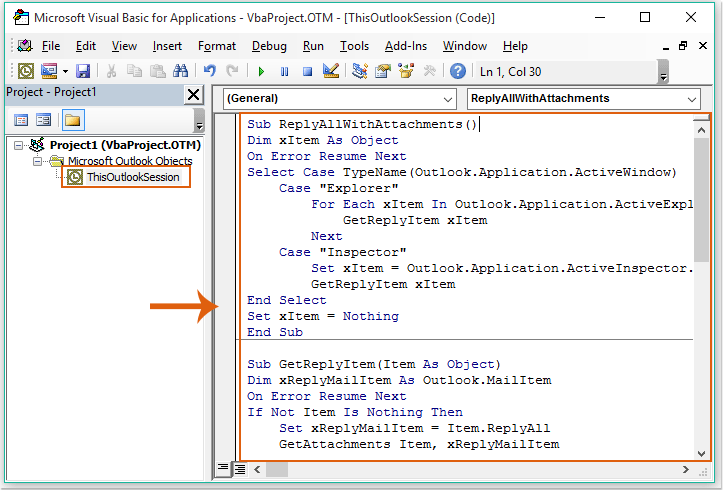
3. Ac yna cliciwch offer > Cyfeiriadau yn y Microsoft Visual Basic ar gyfer Ceisiadau ffenestr, yn y popped allan Cyfeiriadau-Prosiect1 blwch deialog, gwirio Amser Rhedeg Sgriptio Microsoft opsiwn gan y Cyfeiriadau sydd ar Gael blwch rhestr, gweler y screenshot:
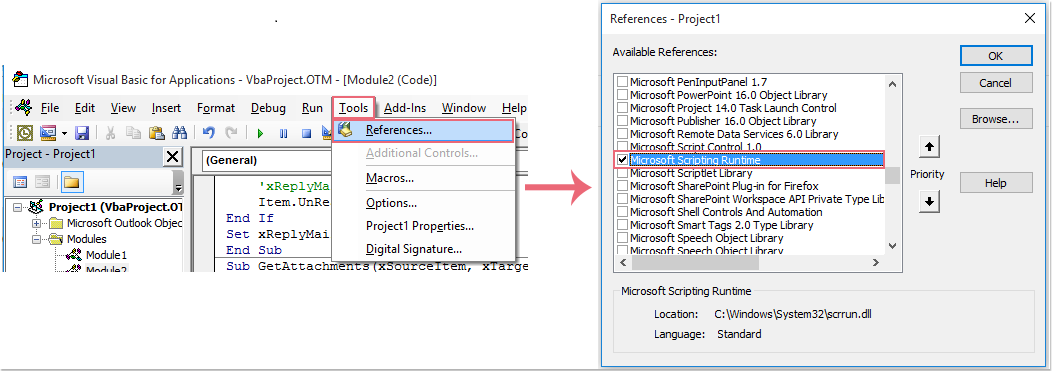
4. Yna arbedwch a chau ffenestr y cod, ac yna gallwch chi ychwanegu'r botwm macro i mewn i'r Bar Offer Mynediad Cyflym.
5. Agorwch yr e-bost rydych chi am ei ateb i gyd gydag atodiad ynddo Neges ffenestr, yna dewiswch Mwy o Orchmynion oddi wrth y Addasu Bar Offer Mynediad Cyflym gwympo, gweler y screenshot:
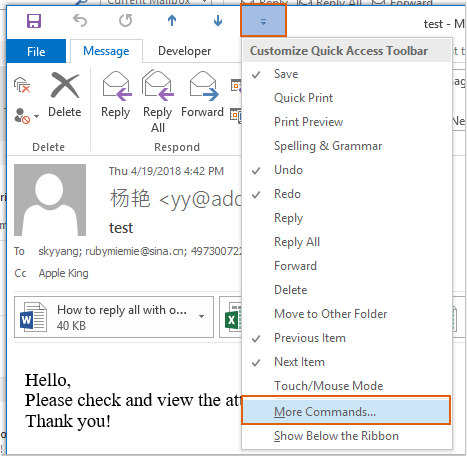
6. Yn y Dewisiadau Outlook blwch deialog, gwnewch y gweithrediadau canlynol:
(1.) Dewis Macros oddi wrth y Dewiswch orchmynion oddi wrth rhestr ostwng;
(2.) Cliciwch yr enw macro rydych wedi'i fewnosod dim ond nawr;
(3.) Ac yna cliciwch Ychwanegu botwm i ychwanegu'r macro i mewn i'r Addasu Bar Offer Mynediad Cyflym.
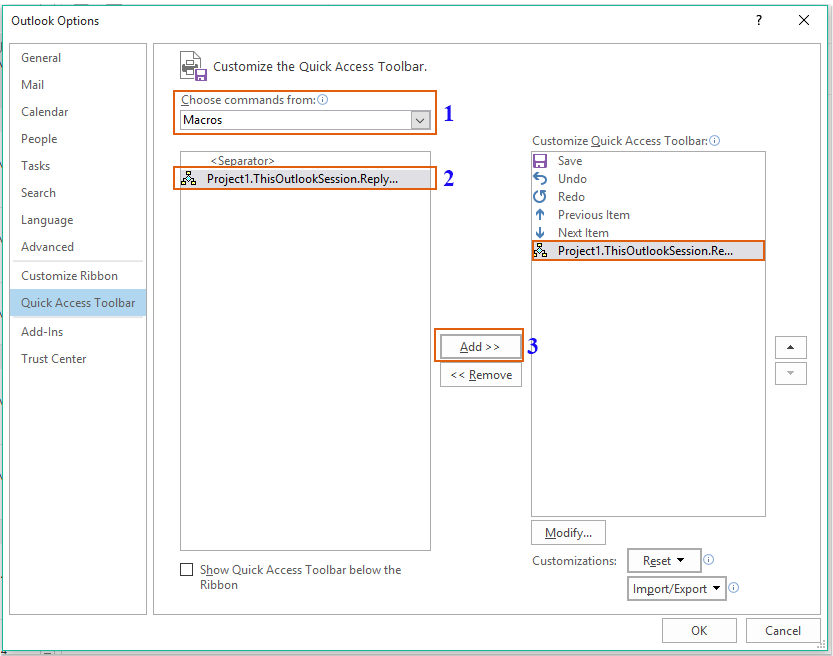
7. Yna cliciwch OK i gau'r blwch deialog, nawr, mae'r botwm macro wedi'i fewnosod yn y Bar Offer Mynediad Cyflym, gweler y screenshot:
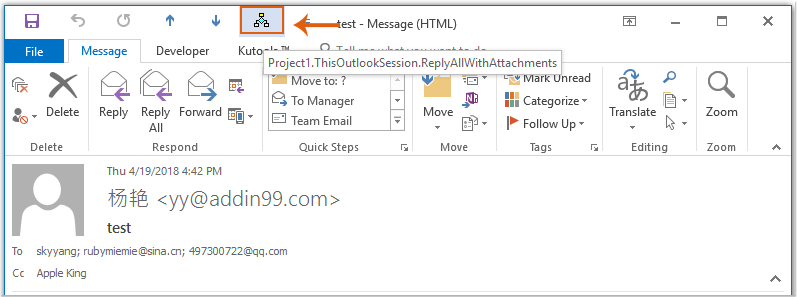
8. Nawr, cliciwch y botwm macro, ac mae'r ffenestr ateb ateb gydag atodiadau gwreiddiol yn cael ei hagor, yna cyfansoddi'r neges ateb, a chlicio anfon botwm, gweler y screenshot:
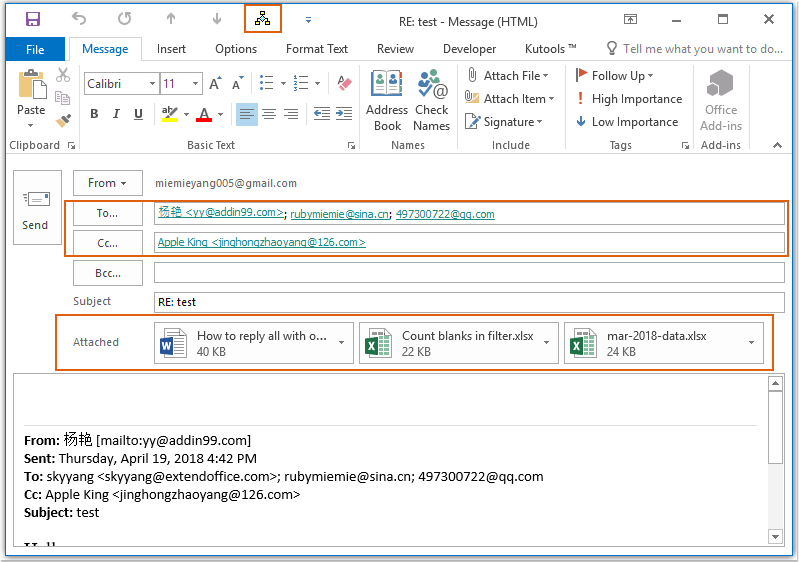
Atebwch bob un ag atodiadau gwreiddiol gyda Kutools ar gyfer Outlook
Os oes gennych Kutools ar gyfer Rhagolwg, Gyda'i Ateb Pawb gydag Atodiad nodwedd, gallwch ateb pob un gydag atodiadau dim ond un clic.
| Kutools ar gyfer Rhagolwg : gyda mwy na 100 o ychwanegiadau defnyddiol Outlook, yn rhad ac am ddim i geisio heb unrhyw gyfyngiad mewn 60 diwrnod. |
Ar ôl gosod Kutools ar gyfer Rhagolwg, gwnewch fel hyn:
1. Dewiswch y neges eich bod am ateb pob un gydag atodiadau, ac yna cliciwch Kutools > Ymateb gydag Atodiad > Ateb Pawb gydag Atodiad, gweler y screenshot:

2. Ac mae'r ffenestr neges ateb yn cael ei hagor gydag atodiadau gwreiddiol, yna cyfansoddi'ch neges a'i hanfon, gweler y screenshot:
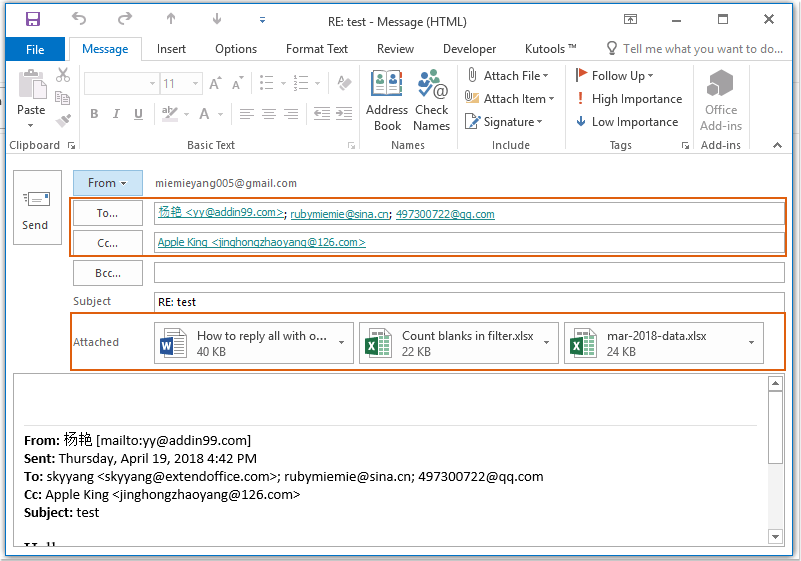
Cliciwch i lawrlwytho Kutools ar gyfer Outlook a threial am ddim nawr!
Offer Cynhyrchiant Swyddfa Gorau
Kutools ar gyfer Rhagolwg - Dros 100 o Nodweddion Pwerus i Werthu Eich Outlook
🤖 Cynorthwy-ydd Post AI: E-byst pro ar unwaith gyda hud AI - un clic i atebion athrylith, tôn berffaith, meistrolaeth amlieithog. Trawsnewid e-bostio yn ddiymdrech! ...
📧 E-bostio Automation: Allan o'r Swyddfa (Ar gael ar gyfer POP ac IMAP) / Amserlen Anfon E-byst / Auto CC/BCC gan Reolau Wrth Anfon E-bost / Awto Ymlaen (Rheolau Uwch) / Auto Ychwanegu Cyfarchiad / Rhannwch E-byst Aml-Dderbynnydd yn Negeseuon Unigol yn Awtomatig ...
📨 Rheoli E-bost: Dwyn i gof E-byst yn Hawdd / Rhwystro E-byst Sgam gan Bynciau ac Eraill / Dileu E-byst Dyblyg / Chwilio Manwl / Cydgrynhoi Ffolderi ...
📁 Ymlyniadau Pro: Arbed Swp / Swp Datgysylltu / Cywasgu Swp / Auto Achub / Datgysylltiad Auto / Cywasgiad Auto ...
🌟 Rhyngwyneb Hud: 😊Mwy o Emojis Pretty a Cŵl / Rhowch hwb i'ch Cynhyrchiant Outlook gyda Golygfeydd Tabbed / Lleihau Outlook Yn lle Cau ...
???? Rhyfeddodau un clic: Ateb Pawb ag Ymlyniadau Dod i Mewn / E-byst Gwrth-Gwe-rwydo / 🕘Dangos Parth Amser yr Anfonwr ...
👩🏼🤝👩🏻 Cysylltiadau a Chalendr: Swp Ychwanegu Cysylltiadau O E-byst Dethol / Rhannwch Grŵp Cyswllt i Grwpiau Unigol / Dileu Atgoffa Pen-blwydd ...
Dros Nodweddion 100 Aros Eich Archwiliad! Cliciwch Yma i Ddarganfod Mwy.

