Sut i ddod o hyd i ffeiliau .pst neu .ost yn Outlook?
Fel rheol mae ffeiliau data rhagolygon .pst neu .ost wedi'u cuddio'n ddwfn yn eich cyfrifiadur. Nid yn unig ffeiliau data Outlook diffygiol sy'n cynhyrchu eu hunain ac yn eu cadw mewn ffolder rhyfedd, gall defnyddwyr hefyd agor ffeiliau .pst neu ffeiliau .ost o ffolderau arbennig yn Outlook. Felly, mae'n gyrru pos defnyddwyr i ddod o hyd i'r ffeiliau .pst neu'r ffeiliau .ost hynny mewn cyfnod byr yn hawdd. Mewn gwirionedd mae yna un neu ddau o driciau i'ch helpu chi i ddod o hyd i'r ffeiliau .pst neu'r ffeiliau .ost ar unwaith.
Lleolwch ffeiliau .pst neu .ost gyda nodwedd Lleoliad Ffeil Agored
Lleolwch ffeiliau .pst neu .ost yn y ganolfan Gosod Cyfrifon
- Awtomeiddio e-bostio gyda Auto CC / BCC, Auto Ymlaen gan reolau; anfon Ymateb Auto (Allan o'r Swyddfa) heb fod angen gweinydd cyfnewid...
- Cael nodiadau atgoffa fel Rhybudd BCC wrth ymateb i bawb tra'ch bod ar restr BCC, a Atgoffwch Wrth Ymlyniadau ar Goll am atodiadau anghofiedig...
- Gwella effeithlonrwydd e-bost gyda Ateb (Pawb) Gydag Atodiadau, Ychwanegu Cyfarchiad neu Dyddiad ac Amser yn Awtomatig i'r Llofnod neu'r Pwnc, Ateb E-byst Lluosog...
- Symleiddio e-bostio gyda E-byst Dwyn i gof, Offer Ymlyniad (Cywasgu Pawb, Auto Save All...), Tynnwch y Dyblygion, a Adroddiad Cyflym...
 Lleolwch ffeiliau .pst neu .ost gyda nodwedd Lleoliad Ffeil Agored
Lleolwch ffeiliau .pst neu .ost gyda nodwedd Lleoliad Ffeil Agored
Y tric hawsaf i ddod o hyd i ffeiliau .pst neu ffeiliau .ost yw trwy glicio ar y dde yn y Pane Llywio.
Cam 1: Newid i olwg y Post gyda chlicio ar y bost yn y Pane Llywio.
Cam 2: De-gliciwch ffolder gwraidd cyfrif e-bost, ac yna cliciwch ar y Lleoliad Ffeil Agored yn y ddewislen clicio ar y dde.
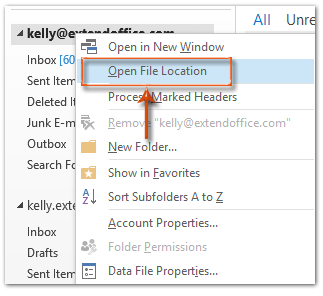
Yn Outlook 2007, cliciwch ar y Agor Ffeil Data Outlook yn y ddewislen clicio ar y dde yn lle.
Yna bydd y ffolder sy'n cynnwys y ffeil .pst neu .ost o gyfrif e-bost penodol yn cael ei agor ar unwaith.
 Lleolwch ffeiliau .pst neu .ost yn y ganolfan Gosod Cyfrifon
Lleolwch ffeiliau .pst neu .ost yn y ganolfan Gosod Cyfrifon
Bydd y tric hwn yn eich tywys i ddod o hyd i'r ffeiliau .pst neu ffeiliau .ost o gyfrifon e-bost o'r ganolfan gosodiadau cyfrifon.
Cam 1: Agorwch y blwch deialog Gosodiadau Cyfrif:
- Yn Outlook 2010 a 2013, cliciwch ar y Ffeil > Gwybodaeth > cyfrif Gosodiadau > cyfrif Gosodiadau.
- Yn Outlook 2007, cliciwch ar y offer > cyfrif Gosodiadau.
Cam 2: Yn y blwch deialog Gosodiadau Cyfrif, dewiswch ac amlygwch enw'r ffeil ddata ar y Ffeiliau Data tab.
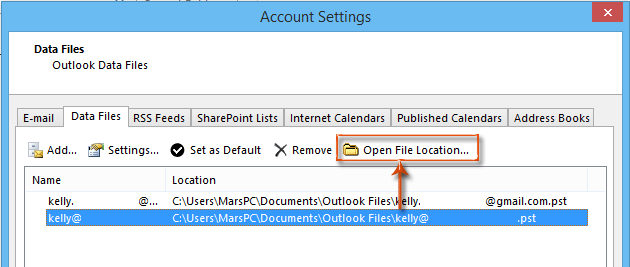
Cam 3: Cliciwch y Lleoliad Ffeil Agored botwm (neu Ffolder agored botwm yn Outlook 2007).
Yna bydd yn agor y ffolder sy'n cynnwys y ffeil ddata rhagolwg benodol ar unwaith, gan dynnu sylw at y ffeil .pst iawn neu'r ffeil .ost yn y ffolder.
Offer Cynhyrchiant Swyddfa Gorau
Kutools ar gyfer Rhagolwg - Dros 100 o Nodweddion Pwerus i Werthu Eich Outlook
🤖 Cynorthwy-ydd Post AI: E-byst pro ar unwaith gyda hud AI - un clic i atebion athrylith, tôn berffaith, meistrolaeth amlieithog. Trawsnewid e-bostio yn ddiymdrech! ...
📧 E-bostio Automation: Allan o'r Swyddfa (Ar gael ar gyfer POP ac IMAP) / Amserlen Anfon E-byst / Auto CC/BCC gan Reolau Wrth Anfon E-bost / Awto Ymlaen (Rheolau Uwch) / Auto Ychwanegu Cyfarchiad / Rhannwch E-byst Aml-Dderbynnydd yn Negeseuon Unigol yn Awtomatig ...
📨 Rheoli E-bost: Dwyn i gof E-byst yn Hawdd / Rhwystro E-byst Sgam gan Bynciau ac Eraill / Dileu E-byst Dyblyg / Chwilio Manwl / Cydgrynhoi Ffolderi ...
📁 Ymlyniadau Pro: Arbed Swp / Swp Datgysylltu / Cywasgu Swp / Auto Achub / Datgysylltiad Auto / Cywasgiad Auto ...
🌟 Rhyngwyneb Hud: 😊Mwy o Emojis Pretty a Cŵl / Rhowch hwb i'ch Cynhyrchiant Outlook gyda Golygfeydd Tabbed / Lleihau Outlook Yn lle Cau ...
???? Rhyfeddodau un clic: Ateb Pawb ag Ymlyniadau Dod i Mewn / E-byst Gwrth-Gwe-rwydo / 🕘Dangos Parth Amser yr Anfonwr ...
👩🏼🤝👩🏻 Cysylltiadau a Chalendr: Swp Ychwanegu Cysylltiadau O E-byst Dethol / Rhannwch Grŵp Cyswllt i Grwpiau Unigol / Dileu Atgoffa Pen-blwydd ...
Dros Nodweddion 100 Aros Eich Archwiliad! Cliciwch Yma i Ddarganfod Mwy.

