Rhagolwg: Atgoffa awto wrth anghofio atodiadau mewn negeseuon
Efallai eich bod yn cur pen i anghofio ychwanegu atodiadau, ond atgoffa'r derbynwyr i wirio atodiadau yn y corff negeseuon e-bost. Yma byddwn yn cyflwyno dau dric ynglŷn â sut i atgoffa'ch hun yn awtomatig pan fyddwch chi'n anfon neges e-bost a allai fod yn colli atodiadau yn Microsoft Outlook.
Atgoffa'n awtomatig wrth anghofio atodiadau yn Outlook 2013/2016
Atgoffa'n awtomatig wrth anghofio atodiadau yn Outlook 2007 a 2010
tynnwch yr holl gysylltiadau dyblyg o un neu fwy o ffolderau cysylltiadau mewn rhagolwg
|
| Weithiau, efallai y byddwn yn ychwanegu'r un cysylltiadau dro ar ôl tro, sut allwn ni dynnu'r cysylltiadau dyblyg o un neu fwy o ffolderau cysylltiadau? Kutools ar gyfer Rhagolwg's Duplicate Contacts gall swyddogaeth dynnu neu uno cysylltiadau dyblyg yn gyflym yn seiliedig ar e-byst, enw llawn neu feini prawf eraill o un neu fwy o ffolderau cysylltiadau. Cliciwch am 45 diwrnod o dreial am ddim! |
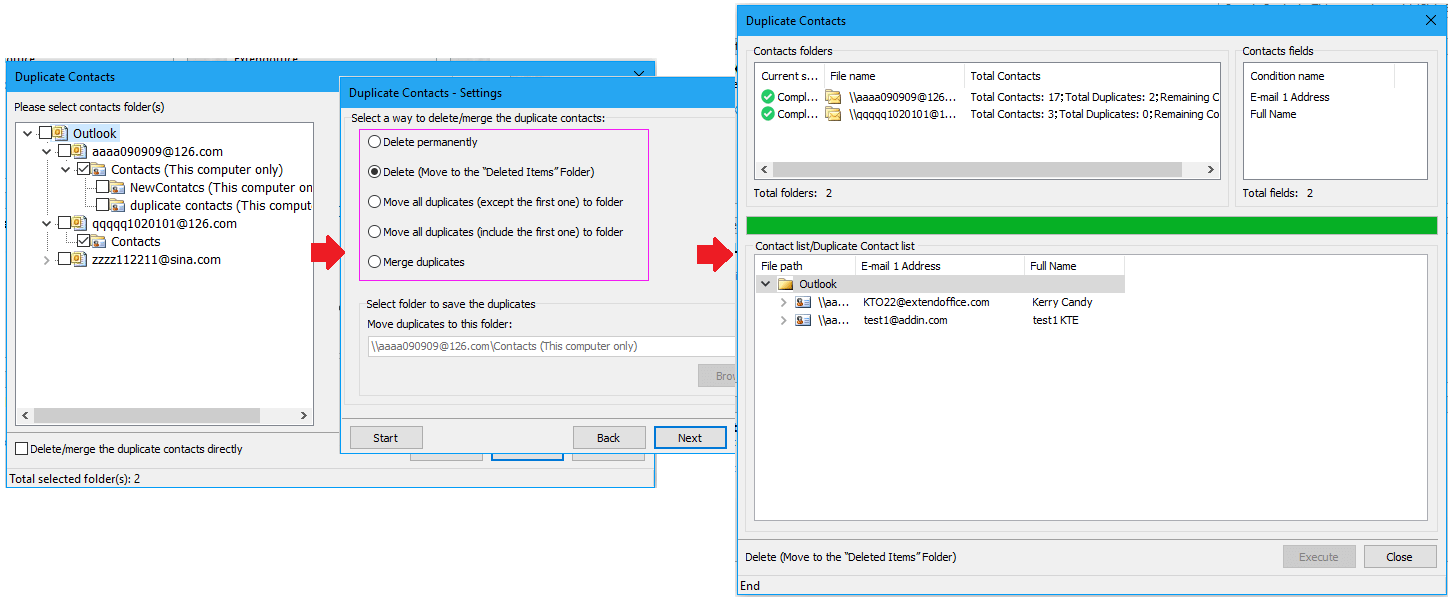 |
| Kutools ar gyfer Outlook: gyda dwsinau o ychwanegion Outlook defnyddiol, yn rhad ac am ddim i geisio heb unrhyw gyfyngiad mewn 45 diwrnod. |
- Awtomeiddio e-bostio gyda Auto CC / BCC, Auto Ymlaen gan reolau; anfon Ymateb Auto (Allan o'r Swyddfa) heb fod angen gweinydd cyfnewid...
- Cael nodiadau atgoffa fel Rhybudd BCC wrth ymateb i bawb tra'ch bod ar restr BCC, a Atgoffwch Wrth Ymlyniadau ar Goll am atodiadau anghofiedig...
- Gwella effeithlonrwydd e-bost gyda Ateb (Pawb) Gydag Atodiadau, Ychwanegu Cyfarchiad neu Dyddiad ac Amser yn Awtomatig i'r Llofnod neu'r Pwnc, Ateb E-byst Lluosog...
- Symleiddio e-bostio gyda E-byst Dwyn i gof, Offer Ymlyniad (Cywasgu Pawb, Auto Save All...), Tynnwch y Dyblygion, a Adroddiad Cyflym...
 Nodyn atgoffa awtomatig wrth anghofio atodiadau yn Outlook 2013/2016
Nodyn atgoffa awtomatig wrth anghofio atodiadau yn Outlook 2013/2016
Mae Microsoft Outlook 2013 yn cefnogi'r nodwedd o'ch rhybuddio'n awtomatig pan fyddwch chi'n anfon neges e-bost a allai fod yn colli atodiadau.
Cam 1: Cliciwch y Ffeil > Dewisiadau.
Cam 2: Yn y blwch deialog Outlook Options, cliciwch ar y bost yn y bar chwith.
Cam 3: Ewch i'r anfon negeseuon adran, a chadwch wiriad ar yr opsiwn o Rhybuddiwch fi pan fyddaf yn anfon neges a allai fod yn colli atodiad.
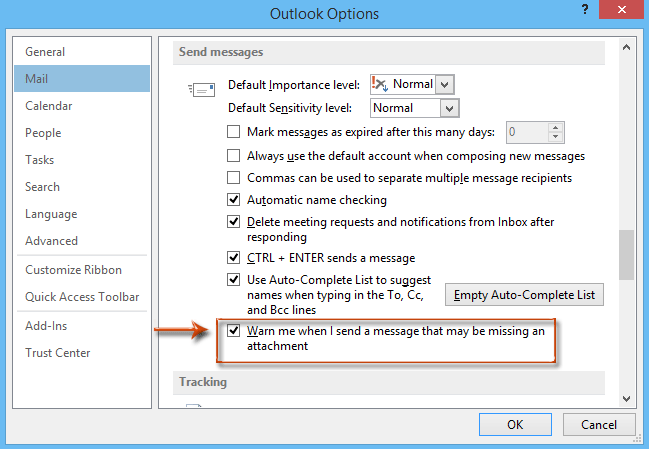
Cam 4: Cliciwch y OK botwm i adael y blwch deialog hwn.
Yna bydd Microsoft Outlook 2013 neu 2016 yn eich rhybuddio’n awtomatig os gallwch anghofio atodiadau.
Er enghraifft, rydych chi'n nodi testun “gwiriwch yr atodiadau","gweld atodiadau”, Ac ati yn eich corff neges, ond peidiwch â mewnosod atodiadau yn y Ymlyniad maes. Wrth glicio ar y anfon botwm, bydd blwch deialog rhybuddio yn galw allan i ddweud efallai eich bod wedi anghofio atodi ffeil. Gweler yr ergyd sgrin ganlynol:
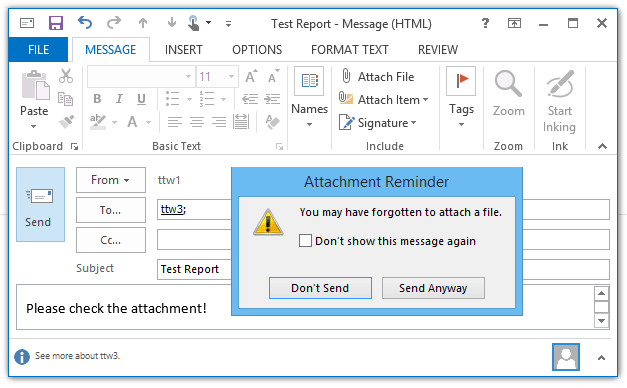
 Nodyn atgoffa awtomatig wrth anghofio atodiadau yn Outlook 2007 a 2010
Nodyn atgoffa awtomatig wrth anghofio atodiadau yn Outlook 2007 a 2010
Nid yw Microsoft Outlook 2007 a 2010 yn cefnogi rhybuddio'n awtomatig os gallwch anghofio atodiadau. Gall macro VBA eich helpu i'w sylweddoli.
Cam 1: Pwyswch y Alt + F11 allweddi i agor ffenestr Microsoft Visual for Applications.
Cam 2: Gwariwch y Prosiect 1 yn y bar chwith, a chliciwch ddwywaith ar y SesiwnOutlook i'w agor.
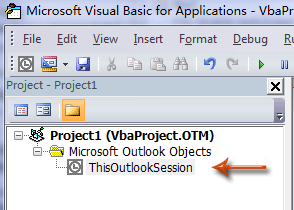
Cam 3: Gludwch y cod canlynol yn ffenestr ThisOutlookSession.
VBA: Rhybudd os na fewnosod yr atodiad
Private Sub Application_ItemSend(ByVal Item As Object, Cancel As Boolean)
Dim retMB As Variant
Dim strBody As String
Dim iIndex As Long
On Error GoTo handleError
iIndex = InStr(Item.Body, "attach")
If iIndex > 0 And Item.Attachments.Count = 0 Then
retMB = MsgBox("You may have forgotten to attach a file." & vbCrLf & vbCrLf & "Do you still want to continue?", vbQuestion + vbYesNo + vbMsgBoxSetForeground)
If retMB = vbNo Then Cancel = True
End If
handleError:
If Err.Number <> 0 Then
MsgBox "Outlook Attachment Alert Error: " & Err.Description, vbExclamation, "Outlook Attachment Alertr Error"
End If
End SubCam 4: Cliciwch y Save botwm ar y bar offer.
O hyn ymlaen, os ydych chi'n ychwanegu testun o “atodiad”Yn y corff negeseuon ond peidiwch ag atodi ffeiliau, bydd y nodyn atgoffa rhybuddio yn galw allan i ddweud wrthych efallai eich bod wedi anghofio atodi ffeil pan fyddwch chi'n clicio ar y anfon botwm. Gweler y sgrinlun:
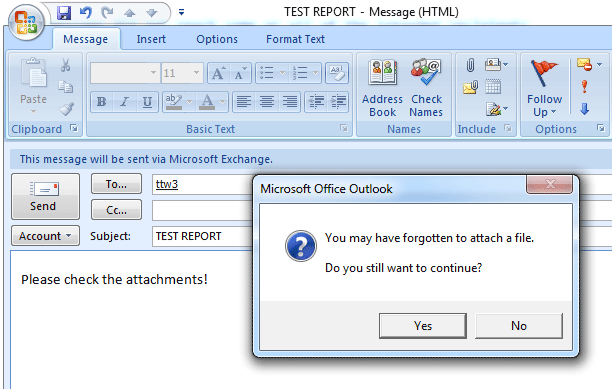
Offer Cynhyrchiant Swyddfa Gorau
Kutools ar gyfer Rhagolwg - Dros 100 o Nodweddion Pwerus i Werthu Eich Outlook
🤖 Cynorthwy-ydd Post AI: E-byst pro ar unwaith gyda hud AI - un clic i atebion athrylith, tôn berffaith, meistrolaeth amlieithog. Trawsnewid e-bostio yn ddiymdrech! ...
📧 E-bostio Automation: Allan o'r Swyddfa (Ar gael ar gyfer POP ac IMAP) / Amserlen Anfon E-byst / Auto CC/BCC gan Reolau Wrth Anfon E-bost / Awto Ymlaen (Rheolau Uwch) / Auto Ychwanegu Cyfarchiad / Rhannwch E-byst Aml-Dderbynnydd yn Negeseuon Unigol yn Awtomatig ...
📨 Rheoli E-bost: Dwyn i gof E-byst yn Hawdd / Rhwystro E-byst Sgam gan Bynciau ac Eraill / Dileu E-byst Dyblyg / Chwilio Manwl / Cydgrynhoi Ffolderi ...
📁 Ymlyniadau Pro: Arbed Swp / Swp Datgysylltu / Cywasgu Swp / Auto Achub / Datgysylltiad Auto / Cywasgiad Auto ...
🌟 Rhyngwyneb Hud: 😊Mwy o Emojis Pretty a Cŵl / Rhowch hwb i'ch Cynhyrchiant Outlook gyda Golygfeydd Tabbed / Lleihau Outlook Yn lle Cau ...
???? Rhyfeddodau un clic: Ateb Pawb ag Ymlyniadau Dod i Mewn / E-byst Gwrth-Gwe-rwydo / 🕘Dangos Parth Amser yr Anfonwr ...
👩🏼🤝👩🏻 Cysylltiadau a Chalendr: Swp Ychwanegu Cysylltiadau O E-byst Dethol / Rhannwch Grŵp Cyswllt i Grwpiau Unigol / Dileu Atgoffa Pen-blwydd ...
Dros Nodweddion 100 Aros Eich Archwiliad! Cliciwch Yma i Ddarganfod Mwy.

