Sut i gyfrif e-byst yn ôl categori yn Outlook?
Efallai eich bod wedi tynnu sylw at e-byst gyda chategorïau lliw yn Outlook. Ond, a ydych chi'n gwybod sut i gyfrif e-byst yn ôl categorïau? Bydd yr erthygl hon yn rhannu dau ddatrysiad:
- Awtomeiddio e-bostio gyda Auto CC / BCC, Auto Ymlaen gan reolau; anfon Ymateb Auto (Allan o'r Swyddfa) heb fod angen gweinydd cyfnewid...
- Cael nodiadau atgoffa fel Rhybudd BCC wrth ymateb i bawb tra'ch bod ar restr BCC, a Atgoffwch Wrth Ymlyniadau ar Goll am atodiadau anghofiedig...
- Gwella effeithlonrwydd e-bost gyda Ateb (Pawb) Gydag Atodiadau, Ychwanegu Cyfarchiad neu Dyddiad ac Amser yn Awtomatig i'r Llofnod neu'r Pwnc, Ateb E-byst Lluosog...
- Symleiddio e-bostio gyda E-byst Dwyn i gof, Offer Ymlyniad (Cywasgu Pawb, Auto Save All...), Tynnwch y Dyblygion, a Adroddiad Cyflym...
 Cyfrif e-byst yn ôl categori yn Outlook gyda nodwedd Chwilio ar Unwaith
Cyfrif e-byst yn ôl categori yn Outlook gyda nodwedd Chwilio ar Unwaith
Bydd y dull hwn yn tywys yo i ddarganfod pob e-bost sydd wedi'i farcio â'r categorïau lliw penodedig gan y Chwilio Instant nodwedd, ac yna'n hawdd cael cyfanswm yr holl ganlyniadau chwilio yn y Bar statws.
1. Yn y bost gweld, gwasg Ctrl + E allweddi ar yr un pryd i actifadu'r Offer Chwilio.
2. Cliciwch Chwilio > Categoreiddio, ac yna dewiswch y categori lliw penodedig y byddwch chi'n cyfrif e-byst ganddo.
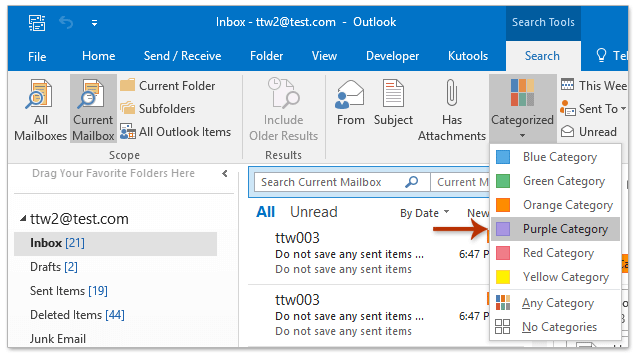
3. Nawr mae pob e-bost sydd wedi'i farcio â'r categori lliw penodedig yn cael ei ddarganfod a'i restru yn y rhestr bost. A gallwch chi gael cyfanswm yr holl ganlyniadau chwilio yn hawdd yn y bar statws. Gweler y screenshot:

Nodiadau:
(1) Ar gyfer cyfrif e-byst wedi'u marcio â Categori melyn ac Categori oren ar yr un pryd, teipiwch y meini prawf chwilio category: = "Categori Melyn" A "Categori Oren" i mewn i'r Chwilio Instant blwch yn uniongyrchol:

(2) Ar gyfer cyfrif e-byst wedi'u marcio â Categori melyn or Categori oren ar yr un pryd, teipiwch y meini prawf chwilio category: = "Categori Melyn" NEU "Categori Oren" i mewn i'r Chwilio Instant blwch yn uniongyrchol.
 Cyfrif e-byst yn ôl categori yn Outlook gyda VBA
Cyfrif e-byst yn ôl categori yn Outlook gyda VBA
Bydd y dull hwn yn cyflwyno VBA i gyfrif e-byst yn ôl categori mewn ystod dyddiad arfer yn Outlook. Gwnewch fel a ganlyn:
1. Yn y bost gweld, dewiswch y ffolder e-bost y byddwch chi'n cyfrif e-byst.
2. Gwasgwch Alt + F11 allweddi ar yr un pryd i agor ffenestr Microsoft Visual Basic for Applications.
3. Cliciwch Mewnosod > Modiwlau, ac yna pastiwch islaw cod VBA i mewn i ffenestr y Modiwl agoriadol newydd:
VBA: Cyfrif e-byst yn ôl categori yn Outlook
Sub CategoriesEmails()
Dim oFolder As MAPIFolder
Dim oDict As Object
Dim sStartDate As String
Dim sEndDate As String
Dim oItems As Outlook.Items
Dim sStr As String
Dim sMsg As String
On Error Resume Next
Set oFolder = Application.ActiveExplorer.CurrentFolder
Set oDict = CreateObject("Scripting.Dictionary")
sStartDate = InputBox("Type the start date (format MM/DD/YYYY)")
sEndDate = InputBox("Type the end date (format MM/DD/YYYY)")
Set oItems = oFolder.Items.Restrict("[Received] >= '" & sStartDate & "' And [Received] <= '" & sEndDate & "'")
oItems.SetColumns ("Categories")
For Each aitem In oItems
sStr = aitem.Categories
If Not oDict.Exists(sStr) Then
oDict(sStr) = 0
End If
oDict(sStr) = CLng(oDict(sStr)) + 1
Next aitem
sMsg = ""
For Each aKey In oDict.Keys
sMsg = sMsg & aKey & ": " & oDict(aKey) & vbCrLf
Next
MsgBox sMsg
Set oFolder = Nothing
End Sub4. Gwasgwch y F5 allwedd neu cliciwch y botwm Run i redeg y VBA hwn.
5. (1) Yn y blwch deialog cyntaf Microsoft Outlook, teipiwch ddyddiad cychwyn yr ystod dyddiad arfer y byddwch chi'n cyfrif e-byst ynddo, a chliciwch ar y OK botwm. (2) Yn ail flwch deialog Microsoft Outlook, teipiwch y dyddiad gorffen, a chliciwch ar y OK botwm. Gweler sgrinluniau:


Ac yn awr mae blwch deialog yn dod allan ac yn arddangos nifer yr e-byst sydd wedi'u marcio â chategorïau lliw. Gweler y screenshot:

 Erthyglau Perthnasol
Erthyglau Perthnasol
Cyfrif cyfanswm y canlyniadau chwilio yn Outlook
Cyfrif oriau / diwrnodau / wythnosau a dreuliwyd ar apwyntiad neu gyfarfod yn Outlook
Cyfrif nifer yr e-byst yn ôl pwnc yn Outlook
Cyfrif cyfanswm nifer yr e-byst sy'n dod i mewn y dydd yn Outlook
Offer Cynhyrchiant Swyddfa Gorau
Kutools ar gyfer Rhagolwg - Dros 100 o Nodweddion Pwerus i Werthu Eich Outlook
🤖 Cynorthwy-ydd Post AI: E-byst pro ar unwaith gyda hud AI - un clic i atebion athrylith, tôn berffaith, meistrolaeth amlieithog. Trawsnewid e-bostio yn ddiymdrech! ...
📧 E-bostio Automation: Allan o'r Swyddfa (Ar gael ar gyfer POP ac IMAP) / Amserlen Anfon E-byst / Auto CC/BCC gan Reolau Wrth Anfon E-bost / Awto Ymlaen (Rheolau Uwch) / Auto Ychwanegu Cyfarchiad / Rhannwch E-byst Aml-Dderbynnydd yn Negeseuon Unigol yn Awtomatig ...
📨 Rheoli E-bost: Dwyn i gof E-byst yn Hawdd / Rhwystro E-byst Sgam gan Bynciau ac Eraill / Dileu E-byst Dyblyg / Chwilio Manwl / Cydgrynhoi Ffolderi ...
📁 Ymlyniadau Pro: Arbed Swp / Swp Datgysylltu / Cywasgu Swp / Auto Achub / Datgysylltiad Auto / Cywasgiad Auto ...
🌟 Rhyngwyneb Hud: 😊Mwy o Emojis Pretty a Cŵl / Rhowch hwb i'ch Cynhyrchiant Outlook gyda Golygfeydd Tabbed / Lleihau Outlook Yn lle Cau ...
???? Rhyfeddodau un clic: Ateb Pawb ag Ymlyniadau Dod i Mewn / E-byst Gwrth-Gwe-rwydo / 🕘Dangos Parth Amser yr Anfonwr ...
👩🏼🤝👩🏻 Cysylltiadau a Chalendr: Swp Ychwanegu Cysylltiadau O E-byst Dethol / Rhannwch Grŵp Cyswllt i Grwpiau Unigol / Dileu Atgoffa Pen-blwydd ...
Dros Nodweddion 100 Aros Eich Archwiliad! Cliciwch Yma i Ddarganfod Mwy.

